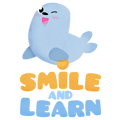I can't find the app on my Chromebook
The Smile and Learn app is fully compatible with Chromebook devices, as long as the device
meets the minimum Android requirements available on our website, by clicking here and
opening the "Minimum requirements for using Smile and Learn" section.
If the app still does not appear on your device, you will need to activate it from the Google
Admin Console by following these steps:
Google Administration Panel > Devices > Chrome > Apps and extensions > Users and browsers
- Additional configuration
- Android apps on Chrome devices: Enable
- Allow / Block mode: Play Store: Allow