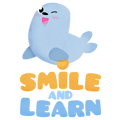I want to know about gaming app, web management, how to clear cache on Android, how can I unsuscribe my user, how to view the child's usage data and why I have iOS sound problems
Gaming App
Once the application has been downloaded,the following roles will be able to use it in the
following way:
- School administrator user: Access to all groups and students ofthe center. Not
recommended exceptfor shared computerrooms in schools and after establishing a
password for each student. - Teacher user: Access to the groups assigned to the teacherfrom the game app. Option
for shared devices assigning password to each studentto avoid logging in each time. - Student user: Access to the application from any device with your username and
password, withoutthe possibility of accessing other students' profiles or groups.
Web Management
Our management web site allows you to manage your center (groups,teachers and students)
and each teacher to manage his or her group (https://www.youtube.com/watchv=WbtOcQVFPeY&t=219s) or groups and students,follow
the use of the platform and progress in the activities. You can customize the content
(https://www.youtube.com/watchv=twmVX4xY_08)as well as assigning your students
Learning Paths (https://www.youtube.com/watchv=hqvpz_v5IQg)with the content you
select.
According to the user,this is the use in the Management Web:
- School administrator user: Allows access to all groups ofthe center and to make
modifications both in structure (school groups) and profiles (students). - Teacher user: Allows access to assigned groups: customization, learning paths, and
access to usage and progress information. - Student user: Does not have access to the Management Web.
To access the Web management for teachers - enter the email and password with which you
access the platform.
Clear Cache on Android
- To clear cache on an Android device go to Settings and search for the Smile and Learn
app. - Once inside, click on "Storage" and once there you will see the Clear Cache option.
How can I unsubscribe my user?
Remember that these steps cancel your account, not your subscription. To cancel your subscription follow the steps in: how can I cancel my subscription?
There are two ways to do this:
- From the application, by accessing the top right roulette and within my account settings:
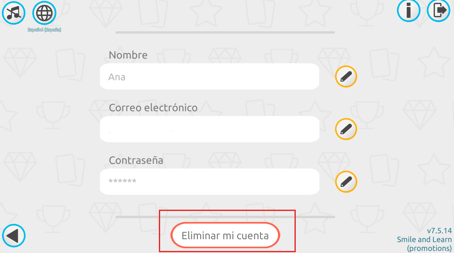
- From the management web site:
- Open the page: library.smileandlearn.net.
- Enter your username and password.
- Click on your name in the upperright corner.
- Click on Options.
- Click on the red button:
- Delete my account.
How to view the child's usage data?
From the platform:
From the main screen click on the Settings button and solve the sum that gives you
access.
Click on ¨Learning analysis¨.
The management website will open where you will be able to see the child's usage and
progress.



Directly from the management web site:
- Log on to: https://library.smileandlearn.net/
(https://library.smileandlearn.net/) - Enter your username and password
- Click on enterthe corresponding group or child.
iOS sound problems
Apple devices have a proprietary system that disables the sound of some applications. In the
Settings menu of your device you can change these settings forthe Smile and Learn
application.
Also, you should check thatthe sound tab on youriPhone oriPad is not disabled: