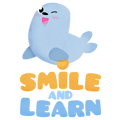I want to know if my suscription is active on Android, if it´s active on iOS, I want to unsuscribe, I want to login and I want to know what to do if I have problems with my suscription
Check if your subscription is active - Android
- Close the Smile and Learn application
- On your Android phone ortablet, open the Google Play Store app.
- Click on Menu and in the drop-down menu click on subscriptions.

Check if the Smile and Learn subscription is there.
Check if your subscription is active -iOS
- Close the Smile and Learn application
- Go to Settings > [tu nombre] > iTunes Store and App Store.

- Tap the Apple ID atthe top ofthe screen, and then tap: View Apple ID. You may have to
log in with your Apple ID.

- Click on "Subscriptions" (if you do not have subscriptions,this option will not appear).
- Check that the Smile and Learn subscription is there.
Unsubscribe WEB
If you have subscribed through our website follow the next process:
- Open the page: library.smileandlearn.net.
- Enter your username and password.
- Click on your name in the upperright corner.
- Click on My subscription.
- Click on the red button:
- Cancel my subscription.
Unsubscribe -iOS
To unsubscribe from Smile and Learn subscription on iOS:
- Opens the settings menu.
- Click on "iTunes Store and App Store" and then on the Apple ID at the top of the screen.
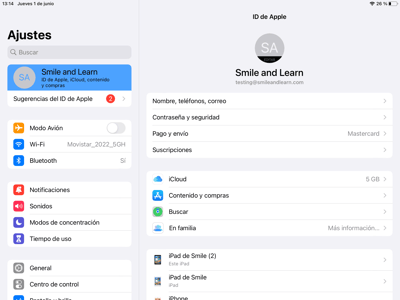
- Click on "View Apple ID" and enter the password.

- Click on "Subscriptions" and look for the Smile and Learn subscription.

- Click on "Cancel Subscription" and confirm the cancellation.

Unsubscribe - Android
To unsubscribe from Smile and Learn on Android:
Open the Google Play options menu.
Click on "Subscriptions".


Login to My Subscription
- Open the page: library.smileandlearn.net.
- Enter your username and password.
- Click on your name in the upperright corner.
- Click on My subscription.
Problems with my subscription
If you have subscribed to Smile and Learn but some ofthe contentis still blocked:
- How are you paying the subscription Through the Apple Store, Google Play or our
website. - What address did you register with Smile and Learn To check it,from the main screen
click on the Settings button, solve the sum that gives you access and then click on
"Account settings", where the e-mail address appears.
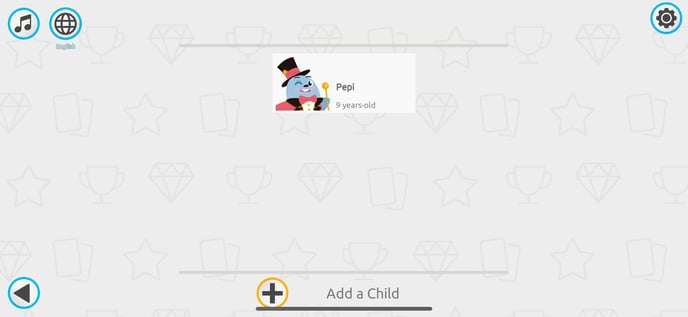
.jpeg?width=688&height=318&name=WhatsApp%20Image%202024-04-04%20at%2012.55.20%20PM%20(1).jpeg)