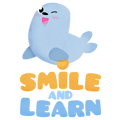Offline
One of the great advantages of the platform is that you can use all of our apps offline. To do so, you just need to make sure you download the content you want to use offline on your device.
Once you connect to the internet again, the usage data will be updated. To watch the videos you will need to be connected to the internet.
How can you download the content you want to use offline?
Click on the "Management" wheel in the top right corner of the home menu:
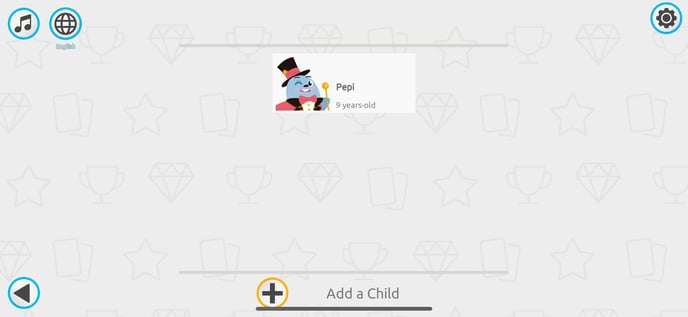
Solve the sum that will give you access to the management area.
Click on the "Content Management" icon:

Click on "Install":
You will be able to select "install all the content" or select the specific content you want to have available while you are not connected to the internet.