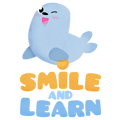I want to change the username and password of my account.
*School accounts cannot change the password this way. For this, please contact support@smileandlearn.com
If you want to change your username or password, from the main screen click on the Settings button, solve the sum that gives you access and then click on "Account settings".
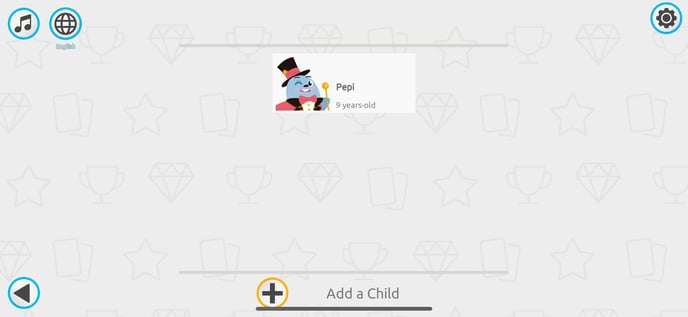
.jpeg?width=688&height=318&name=WhatsApp%20Image%202024-04-04%20at%2012.55.20%20PM%20(1).jpeg)
I forgot my password
1. If you have forgotten your password, open Smile and Learn and click Forgot your password
2. Enter your email address.
3. Click on the link to retrieve your password.
3. Enter your new password:

.jpeg?width=688&height=318&name=WhatsApp%20Image%202024-04-04%20at%2012.55.20%20PM%20(1).jpeg)
You may receive the email in your Spam folder. If so, you can move it to your main inbox and click on the link to reset your password.